You Are Visiting Our Service Too Frequently Error for TikTok
This is quite a comment error on TikTok that has been occurring in the last couple of weeks.
This is a security error that’s affecting both people that are trying to sign up for a new TikTok account and some that are simply trying to log in.
We’re going to look at the reasons for causing it and what you can do to prevent it from happening again in the future.
What Does It Mean When Tiktok Says You Are Visiting Our Service Too Frequently?

When you’re trying to create a TikTok account or trying to log in on your account and you encounter this error, it means that TikTok’s anti-spam security believes you’re attempting to abuse the system and has therefore flagged your IP address and/or device.
It’s new and as such not a perfect anti-spam system yet and that’s the reason why it’s also affecting random users including those who aren’t trying to spam TikTok.
How to Fix the “You Are Visiting Our Service Too Frequent” Error for Tiktok
There are several ways to fix this error. Not all of the solutions I’m about to share will work for everyone, so, you may need to try them one by one to find which one will work for you.
Solution 1: Turn off Your Network
By default, most people are connected to dynamic networks. When you turn the network off and wait about 10 seconds before turning it back on, your connection will naturally get a new IP address which should make the error go away if your previous IP address had been flagged by TikTok.
If you were connected to your home WiFi, simply turn the router off for 10 seconds before turning it back on.
Solution 2: Connect to a Vpn
If you were connected to a network that you can’t control (turn off/on) you may want to download a VPN which you can easily turn on to get a new IP address and turn off to go back to your normal network/IP.
Solution 3: Log in on Your Desktop Browser
This is probably the most suitable solution for people attempting to log in on their TikTok on emulator or automation tools for growing a following on auto-pilot like FuelTok or Jarvee. I didn’t have this issue on FuelTok, but I did on Jarvee.
If you were unable to create an account on the TikTok app on your phone, you can do so on the browser and once you have, you can then log out of the browser and log in on the app with your new TikTok account.
Related: Best TikTok bot
A Solution for Jarvee
The solution for this error is to make the user agent and cookies on your desktop identical to that of your Jarvee. I know, it sounds sophisticated but it’s really not and shortly, I’m going to show you just how easy it is.
Related: Why you should only buy real TikTok followers
Since I first encountered this error when trying to add my TikTok account to Jarvee, I’ll use Jarvee to show you how I was able to fix this error. Please follow these simple steps:
- Open the Chrome browser on your desktop, visit https://chrome.google.com/webstore/detail/cookie-editor/hlkenndednhfkekhgcdicdfddnkalmdm?hl=en, and add the extension to your Chrome browser.

- Log into your Tiktok account on the Chrome browser on the PC
- Click on the Cookies Editor icon and then click on Export.

- Paste the content in Notepad and save the file with a name that you’ll easily remember.
- On Jarvee, go to the SOCIAL PROFILES tab and open the TikTok account that you’re experiencing this error on. Now check Show Advanced Profile Settings to open advanced settings.
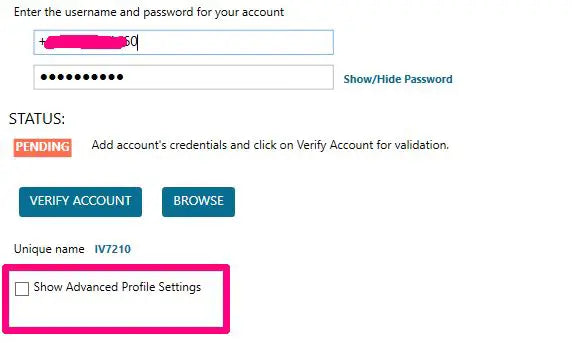
- Scroll all the way down to the Cookies section, click IMPORT and select the Notepad document you saved earlier.

- Now visit https://www.whatsmyua.info/, copy and paste the user agent in Jarvee (see attached images).


- You can now verify your account by clicking VERIFY ACCOUNT on Jarvee.

That’s it!
Let us know which of the 4 solutions worked for you.
Related: TikTok follow limit
Feel free to write your questions in the comments section below if you need further help.
Related: TikTok auto likes and how to go viral
Related: Limits for unfollowing on TikTok






