“My posts keep stacking all my text!!!! What am I doing wrong? This did not happen in the past and now it’s happening on every post.
Help!!!”
Since its creation in 2016, TikTok has quickly become one of the most popular social media platforms. The app is known for its short videos, typically ranging from six to fifteen seconds in length, which can be either posted as standalone clips or compiled into Stories.
However, in recent months TikTok has been plagued by a number of glitches that have made the app difficult to use. In this article, we will discuss the causes of these glitches and offer instructions on how to fix them.
TikTok Stacking Text
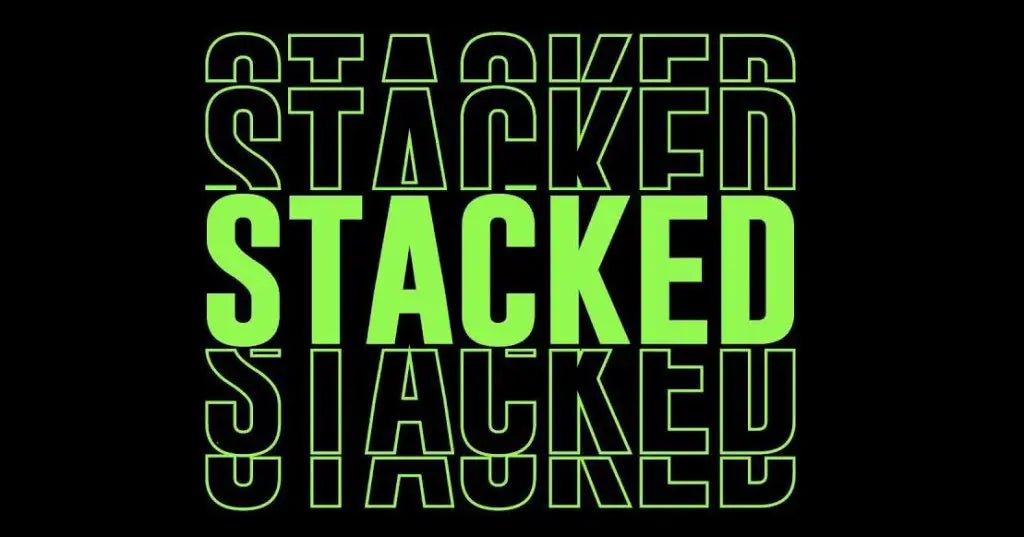
One of the most common glitches on TikTok is the stacking of text. This occurs when multiple lines of text appear on top of each other, making it difficult to read.
There are two main causes of this glitch:
- weak internet and
- not clearing your cache.
If you are having problems with text stacking, try clearing your cache.
To do this, go to Settings & Privacy and scroll down to Clear Cache.
Another way to improve your internet connection is by using a stronger Wi-Fi signal. If you are using a cellular data connection, try switching to Wi-Fi instead.
Video Freezing
Another common glitch on TikTok is the freezing of videos. This usually happens when you are trying to watch a video that has been previously uploaded by someone else.
To fix this problem, try refreshing the page or reloading the video. If that doesn’t work, try deleting the app and reinstalling it.
TikTok Crashing
The final glitch we will discuss is the crashing of the app. This tends to happen when you are trying to post a video or when you are opening the app for the first time.
If your app crashes frequently, there are a few things you can do to try and fix it: restart your phone, delete and reinstall the app, or clear your cache as described earlier.
Hopefully, these tips will help you resolve any issues you are having with TikTok.






