How to tell if someone blocked you on Instagram
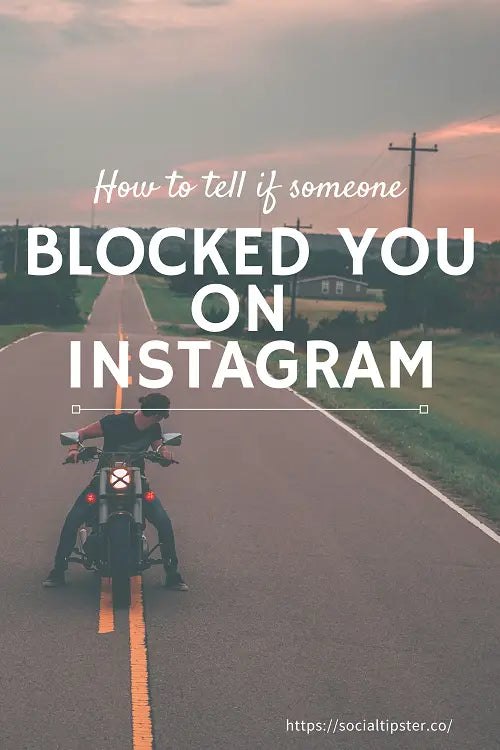 Instagram has a few features in place that give you discretion on who sees your content across the platform.
Instagram has a few features in place that give you discretion on who sees your content across the platform.How to check if someone blocked you on Instagram
If you suspect that someone has blocked you on Instagram, there are various tricks you can employ to know for sure.
The second method to know someone blocked you on Instagram is to check their profile using old comments. When someone blocks you on Instagram, Instagram doesn’t delete their old comments or tags from your profile.
Related: How to monetize your Instagram
If their profile isn’t accessible through search, you should use these old comments to visit their profile. If the profile shows the post count without the posts, then, yes, you have been blocked.
The 3rd method is to attempt viewing their profile using their link https://www.instagram.com/username using any browser.
If you remember the username of the person, who has blocked you, replace the term username in the link with the actual username of the profile.
While doing so ensure you are logged into your profile. If you get the error (Sorry, this page isn’t available) the person has blocked you.
Related: Best Jarvee alternative (Social Media Automation Tool)
There’s a slim chance that the person might have deactivated their account. To confirm that, log out from your Instagram profile on the browser or open the incognito mode and open their profile via the link.
If the profile is accessible, then they blocked you for sure, if it doesn’t appear they may have deactivated their account or Instagram may have deactivated their account for various reasons

You could also investigate using the chat thread. Blocking someone on Instagram hides the chat thread for both the participants. Open the Direct Messages (DM) and look for their chat thread.
If the chat thread exists, you aren’t blocked.
But if it is missing, then it’s possible he/she has blocked you. But again, the person might have deactivated the profile (or Instagram may have deactivated it for them), and hence, the chat thread is missing.
To rule out this possibility, you can head to common groups you share in which case if they appear, then definitely they blocked you.
As a last resort, try following them again if you are able to find their profile by any means. If they did for sure block you, hitting the follow button won’t work at all.
Related: Best Instagram Unfollow Tool
What happens if you get blocked on Instagram?
When you’re blocked on Instagram, you are no longer able to interact with the person who blocked you. You will not see their profile in search, and you will not see their posts or Stories in your feed. You will still be able to tag the account, but it won’t show up in their activity feed.
You will also not be able to message the person who has blocked you. Once you’ve been blocked on Instagram, the best way to handle it is to forget about it and move on and keep doing what you’re doing. The best revenge is a life well-lived, and what better place to showcase your awesome life than Instagram?
Related: Making money on Twitter







