If you’re an active Instagram and/or Facebook user, you may have received an email from Meta recently, requesting additional information in order to verify your account.
However, with the rise of online scams and phishing attempts, many users are left wondering if this email is a genuine request from Meta, or if it’s just another attempt to steal their personal information.
In this article, we’ll take a closer look at the email and the various replies we got from our Facebook group to determine whether or not it’s legitimate.
Scam based on email address
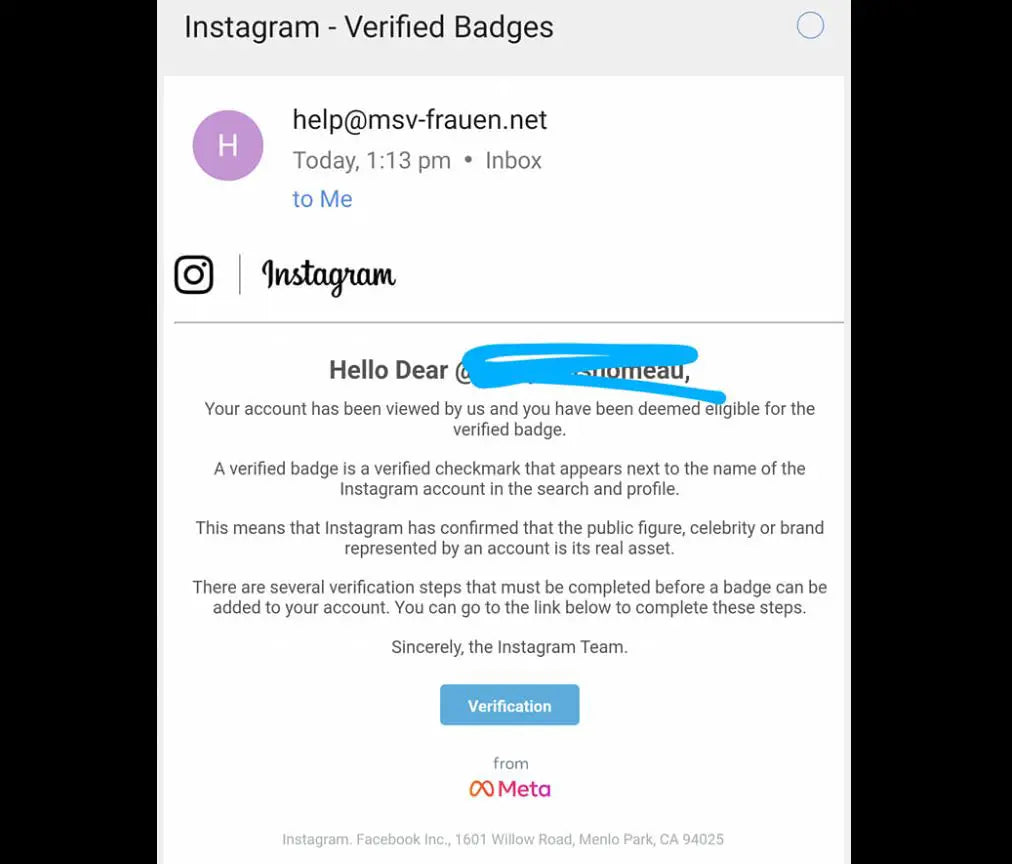
One of the first things to look at when trying to determine the legitimacy of an email is the sender’s email address.
According to a user’s reply, the email address used in the verification email is not the one that Instagram uses. This is a major red flag and could indicate that the email is fake.
Check Your Instagram Settings
Another user suggested checking your Instagram settings to see if an email from Meta was sent to you. This can be a helpful tool in verifying the authenticity of the email.
However, if the email address in question does not match the official Instagram email address, it’s probably best to err on the side of caution and assume that it’s a scam.
The Wording and Grammar is Off
The wording and grammar of the email can also be a good indicator of whether or not it’s genuine.
One user suggested that the email looked “scamish” due to the strange wording and grammar.
If a company is reaching out to you, it’s reasonable to expect that they would use proper grammar and spelling in their communication.
Some People Receive Legitimate Verification Emails
One user confirmed that they had received a legitimate verification email after submitting an application.
This may be reassuring for those who are unsure about the legitimacy of the email they received.
Remember that not everyone who submits an application will be so lucky.
Look for the Ending
As another user pointed out, the ending of the email can be a giveaway when it comes to identifying scams.
Legitimate companies will typically use their official email domains to contact users, not random ones.
If you see a domain that you don’t recognize or that looks suspicious, it’s best to proceed with caution.
Don’t Click Any Links
Another user warned against clicking any links in the email. This is a common tactic used by scammers to gain access to your personal information.
If you’re unsure about the legitimacy of an email, it’s best to avoid clicking any links and to proceed with caution.
Watch Out for the Phrase “Hello Dear“
As one user pointed out, scammers often use the phrase “Hello dear” in their emails. This can be a dead giveaway that the email is part of a scam or phishing attempt.
Legitimate companies will typically use more formal language in their communications.
Some users have reported that after clicking on links in similar emails, their accounts were hacked. So, it’s essential to be cautious and avoid clicking on any links or sharing personal information.
If you’ve received an email like this, the best course of action is to ignore it or delete it immediately. You can also report the email as spam to help protect other users from falling victim to similar scams.
A Recap
In conclusion, if you receive an email from an unknown sender asking for personal information or account verification, be skeptical and do your research.
Look for any inconsistencies in the email address, spelling, and grammar. Don’t click on any links or share personal information unless you are confident that it’s a legitimate request.
Remember, scammers often use phishing emails to trick users into giving away their personal information. By staying vigilant and informed, you can protect yourself and your online accounts from these scams.
FAQs
Is the email asking for more information to get verified from Instagram or Meta?
It's unlikely. The email address and wording are inconsistent with legitimate communications from these companies.
How can I tell if the email is a scam?
Look for any inconsistencies in the email address, spelling, and grammar. Legitimate companies usually take great care with their communications.
What should I do if I receive an email like this?
Ignore it or delete it immediately. You can also report the email as spam to help protect other users from falling victim to similar scams.
Should I click on any links or share personal information?
No. Scammers often use phishing emails to trick users into giving away their personal information. Don't click on any links or share personal information unless you are confident that it's a legitimate request.
How long does it take to get verified on Instagram or Meta?
The verification process can vary, but it usually takes a few days to a few weeks. If you've submitted an application and haven't received a response within 30 days, you can assume it's not legitimate.
Can clicking on links in these types of emails lead to hacking or malware?
Yes. Some users have reported that after clicking on links in similar emails, their accounts were hacked or malware was installed on their devices. Be cautious and avoid clicking on any links.






