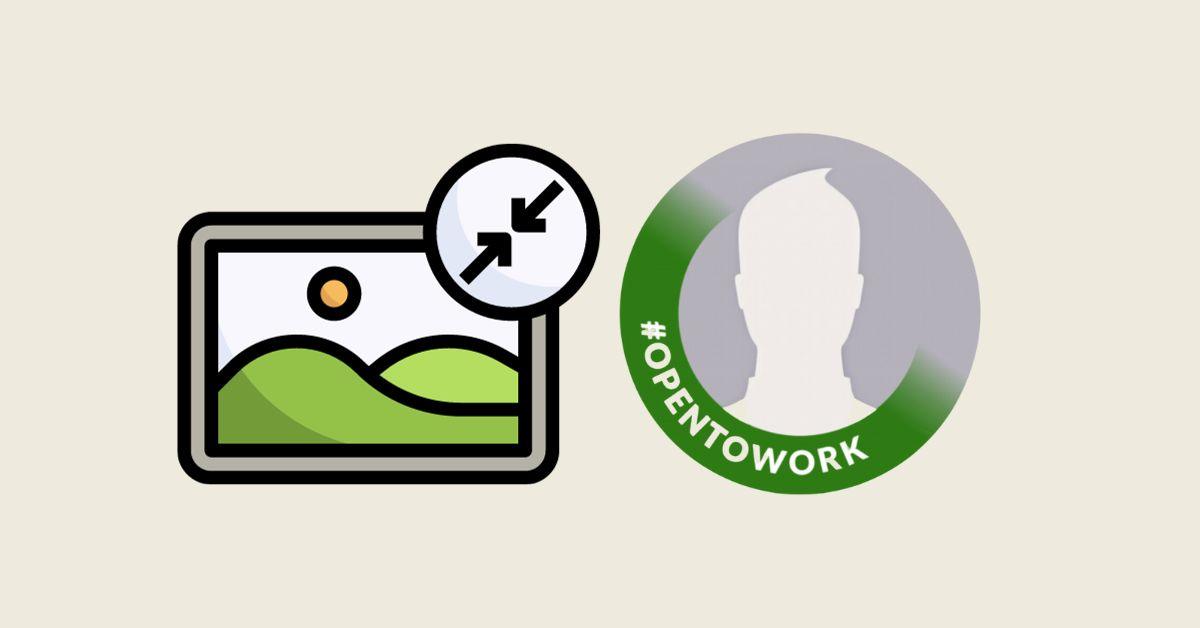LinkedIn Learning has become a valuable resource for professionals in tech, web development, and digital marketing. Completing courses on this platform not only boosts your skill set but also enhances your professional credibility. A key aspect of this is adding your completed course certificates to your LinkedIn profile. This article will guide you through the process of leveraging LinkedIn Learning and effectively showcasing your new skills on your profile.
Why Add LinkedIn Learning Certificates to Your Profile?
In the ever-evolving fields of technology and marketing, continuous learning is essential. Adding LinkedIn Learning certificates to your profile demonstrates your commitment to professional development, keeping up with industry trends, and acquiring new skills. This can be particularly appealing to potential employers, clients, or collaborators who value up-to-date expertise.
How to Access LinkedIn Learning
LinkedIn Learning offers a wide range of courses across various fields, including technical, business, and creative topics.
-
Access LinkedIn Learning: You can find LinkedIn Learning through the 'Work' dropdown menu on your LinkedIn homepage.
-
Choose a Course: Browse through the course library to find courses that align with your professional goals or interests.
Adding Certificates to Your Profile
Once you’ve completed a course, adding the certificate to your LinkedIn profile is straightforward:
-
Complete the Course: Finish all course materials and the assessment (if any) to receive your certificate.
-
Go to Your Learning History: Access your Learning History on LinkedIn Learning to view your completed courses.
-
Add to Profile: Next to the course, you’ll see an option to 'Add to Profile'. Click this to automatically add the certificate to the Licenses and Certifications section of your LinkedIn profile.
LinkedIn Support: Adding Learning Certificates to Your Profile
Best Practices for Showcasing Certificates
- Relevance is Key: Add certificates that are relevant to your current role or career aspirations.
- Update Regularly: As you complete more courses, keep adding your certificates to reflect your growing skillset.
- Integration with Your Profile: Ensure that your certifications align with the skills and experiences listed on your profile.
Other Ways to Highlight Your Learning
Apart from adding certificates, you can also:
- Share Course Insights: Post about key learnings or insights from a course on your LinkedIn feed, tagging the course or instructor.
- Engage with Peers: Join discussions related to the course topics, enhancing your visibility and network engagement.
Conclusion: Boosting Your Professional Profile
By effectively utilizing LinkedIn Learning and showcasing your certificates, you not only underscore your commitment to professional growth but also enhance your appeal as a tech-savvy, forward-thinking professional. Whether it’s mastering a new programming language, brushing up on the latest digital marketing trends, or exploring new areas of tech, LinkedIn Learning offers a treasure trove of opportunities to elevate your professional profile.
Share Your Learning Journey Have you added LinkedIn Learning certificates to your profile? How has this impacted your professional growth and networking? We’d love to hear your experiences and tips in the comments below!